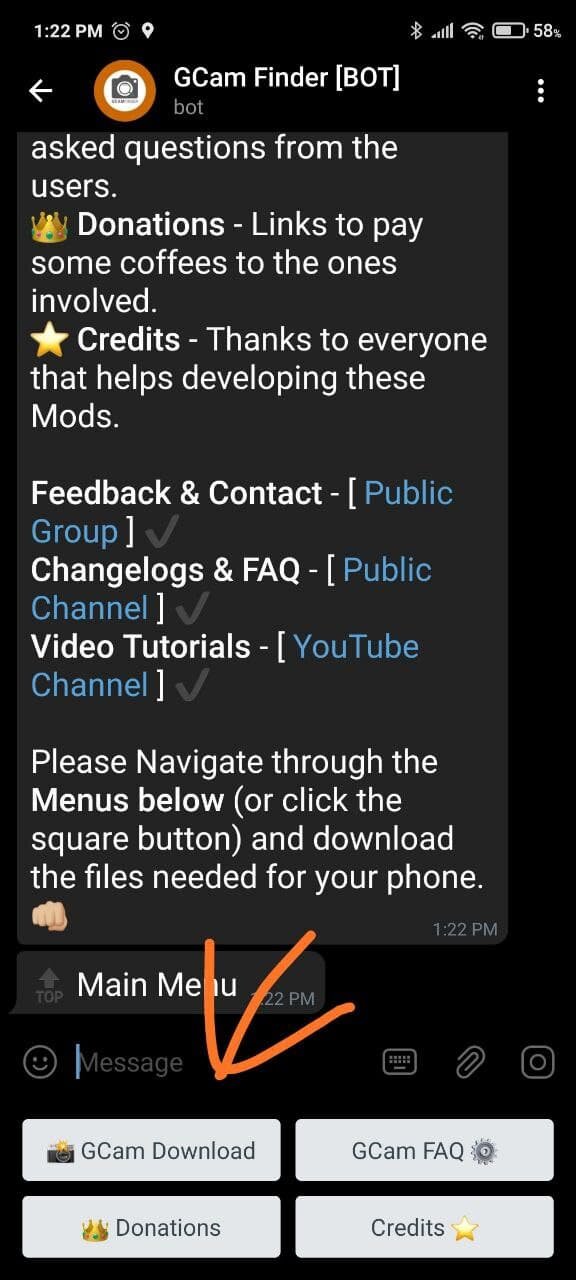How To Find And Install GCam On Poco F2, GCam on Poco F3, And Gcam On Xiaomi Mi 10T Pro
/I often get tons of questions about where to find GCam or which version of GCam people should use to get the best performance out of their ceremony device. I have been using the GCam bot on Telegram for over 2 years. It's how I got GCam on my Poco f1, how I got GCam on my Poco F2 and Xiaomi Mi 10. It goes without saying GCam is great and the GCam bot on Telegram makes it easy to get the best fit for your phone. I've never thought to make a video about how I find the newest version of GCam or what is usually considered one of the most stable versions of GCam for my XiaoMi device.
Here Is How to use the GCam Finder for your Xiaomi Mi 10T Pro, Poco F2, Poco F3, Poco X3 Pro and Redmi Note 10 Pro
First you will need to have a Telegram. The GCam finder works through Telegram so before you can access it you'll need to install Telegram. Here is a link of where to install it.
The next step before you can access the GCam is to create an account.
Once you create an account you need to search for GCam bot
Click start
Navigate to GCam downloads
Search for your device manufacturer, in this case we are looking for GCam for the XiaoMiMi 10t pro
Navigate to device model
Download the GCam apk for theMi 10t pro
Download and install the apk
Download the xml file
Move the xml file to GCam and within GCam create a new folder called either configs7 or configs8
Either double tap the black area around the shutter button and choose to load your xml file or go into settings within GCam and manually add the xml file.
After this you can use GCam on ANY Xiaomi, Redmi, Poco Device.