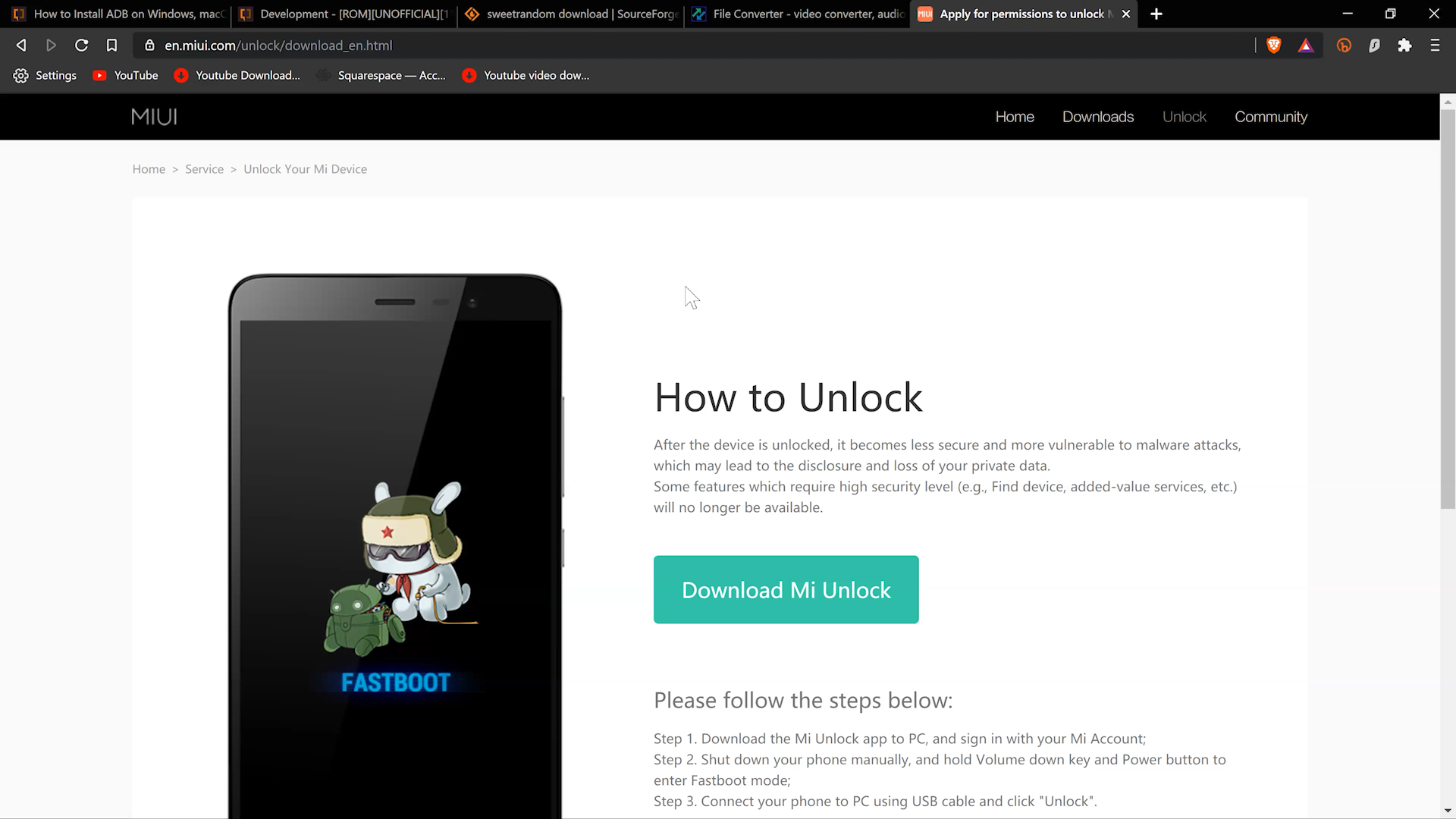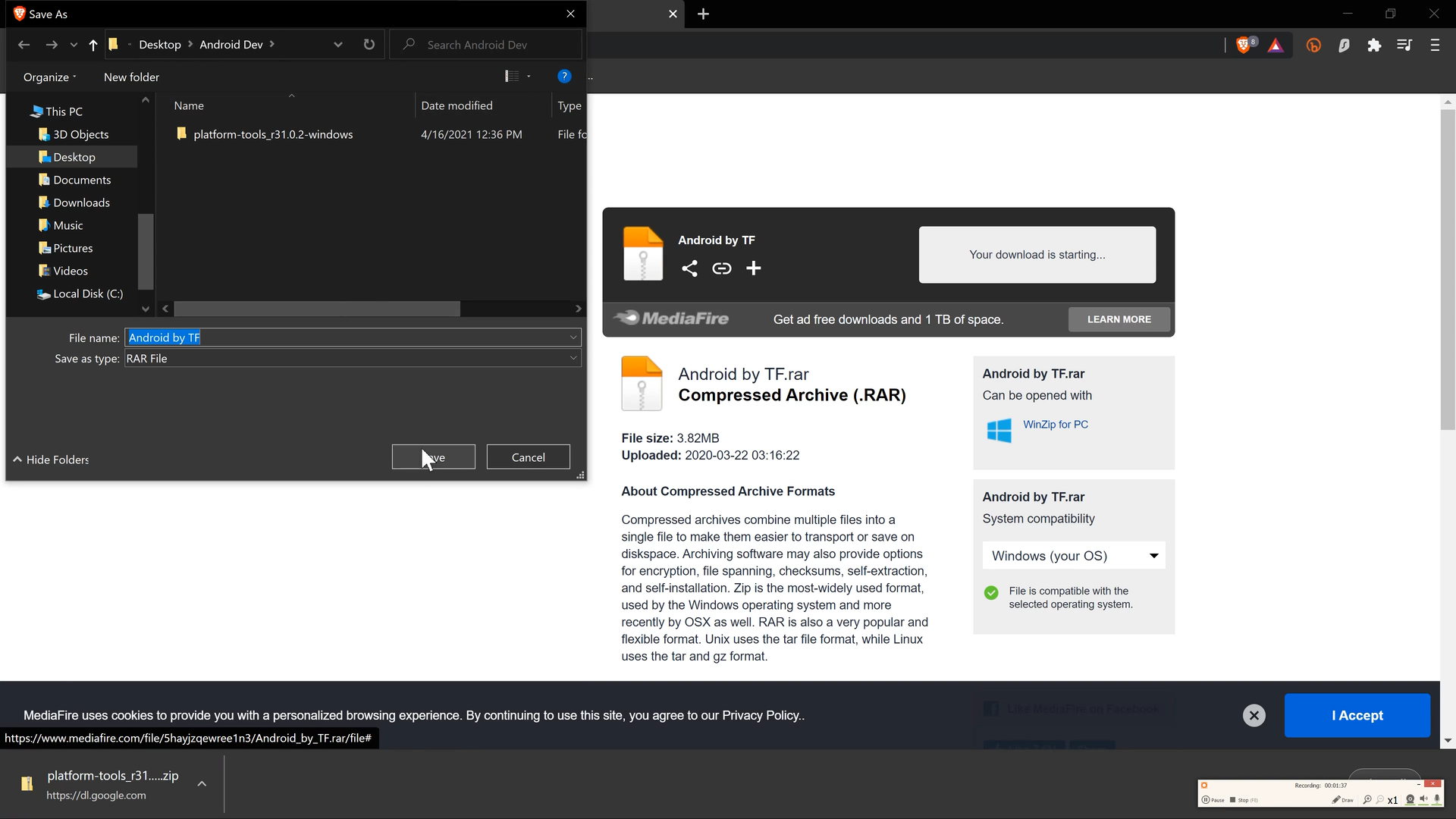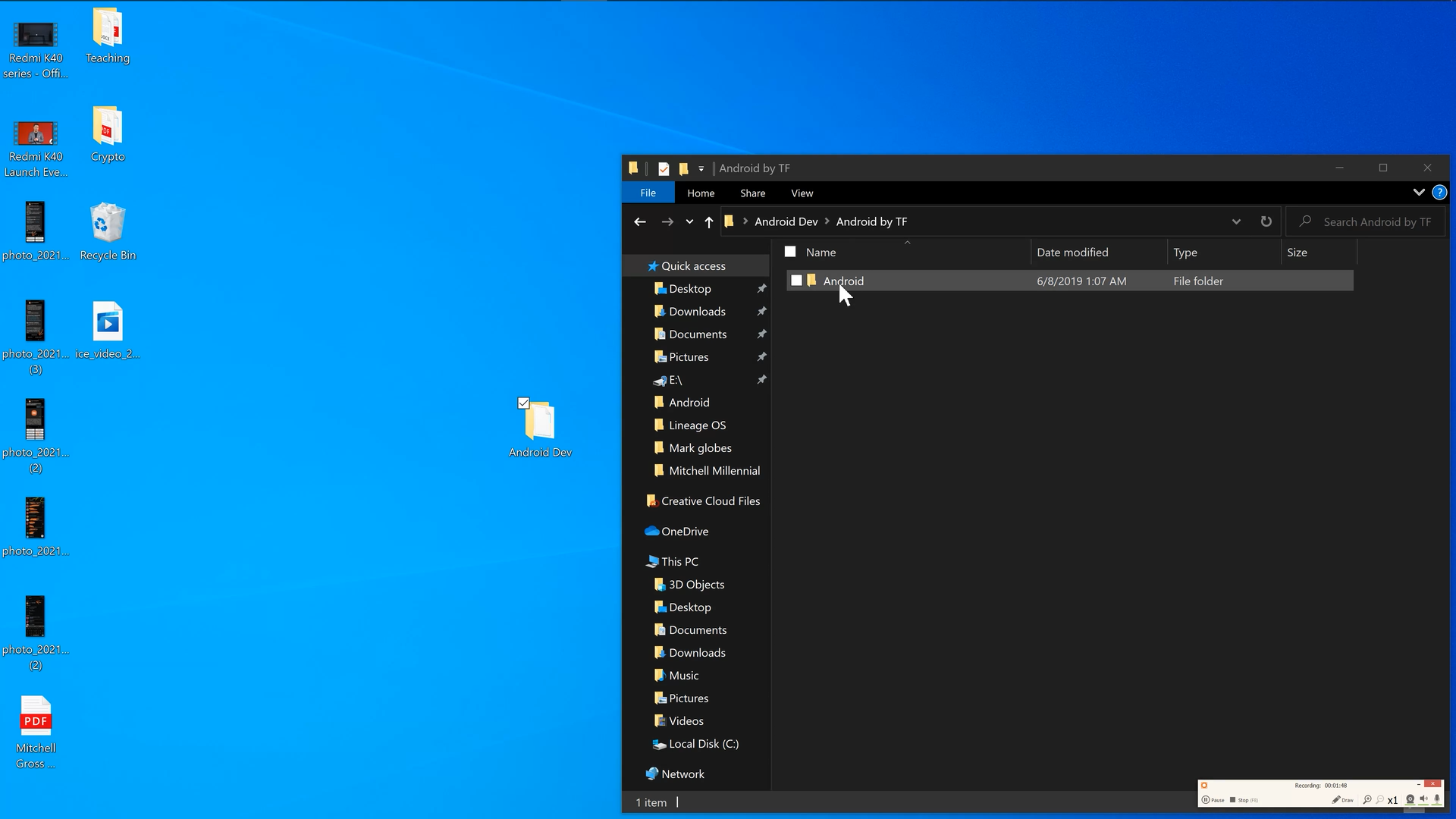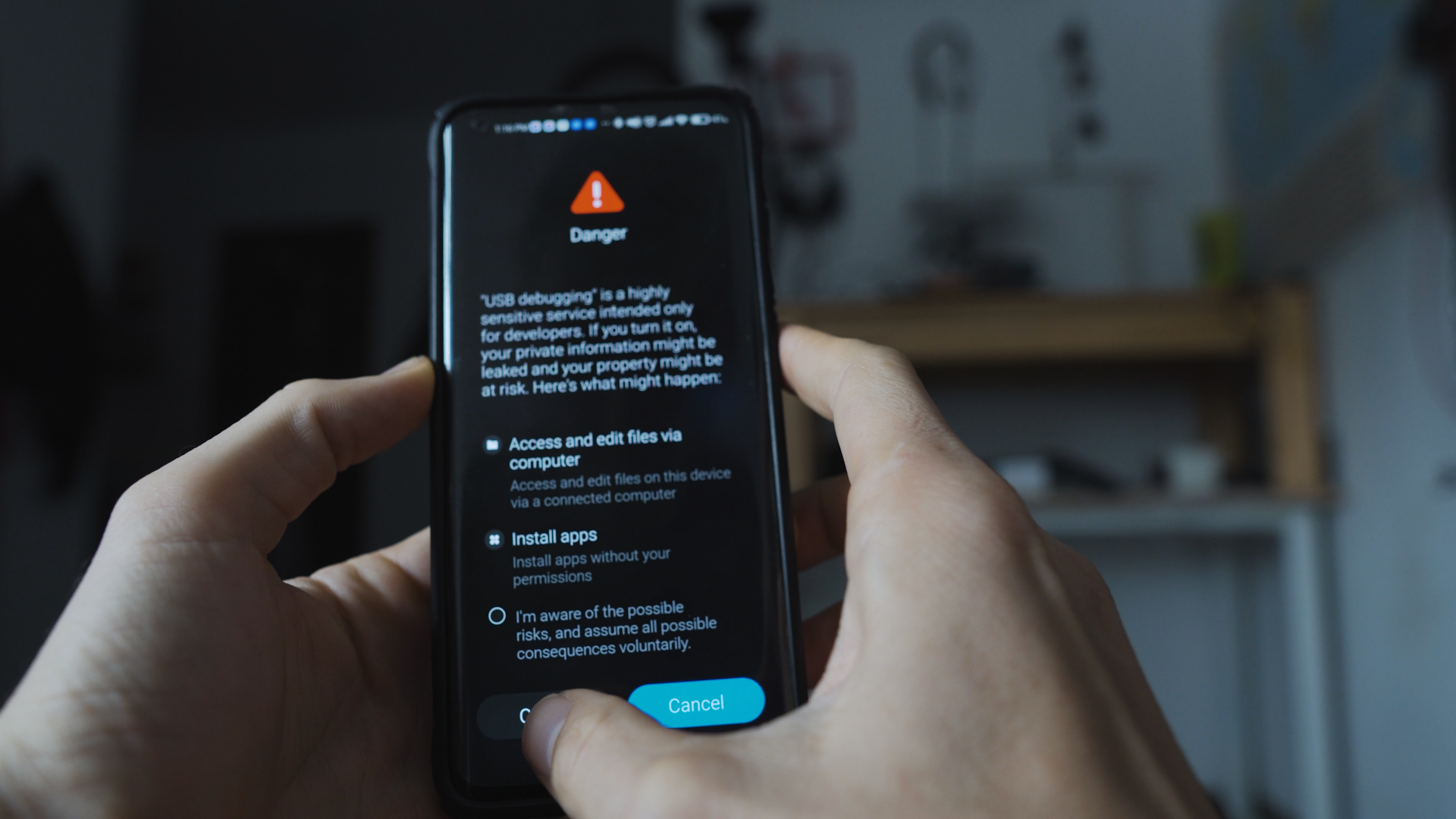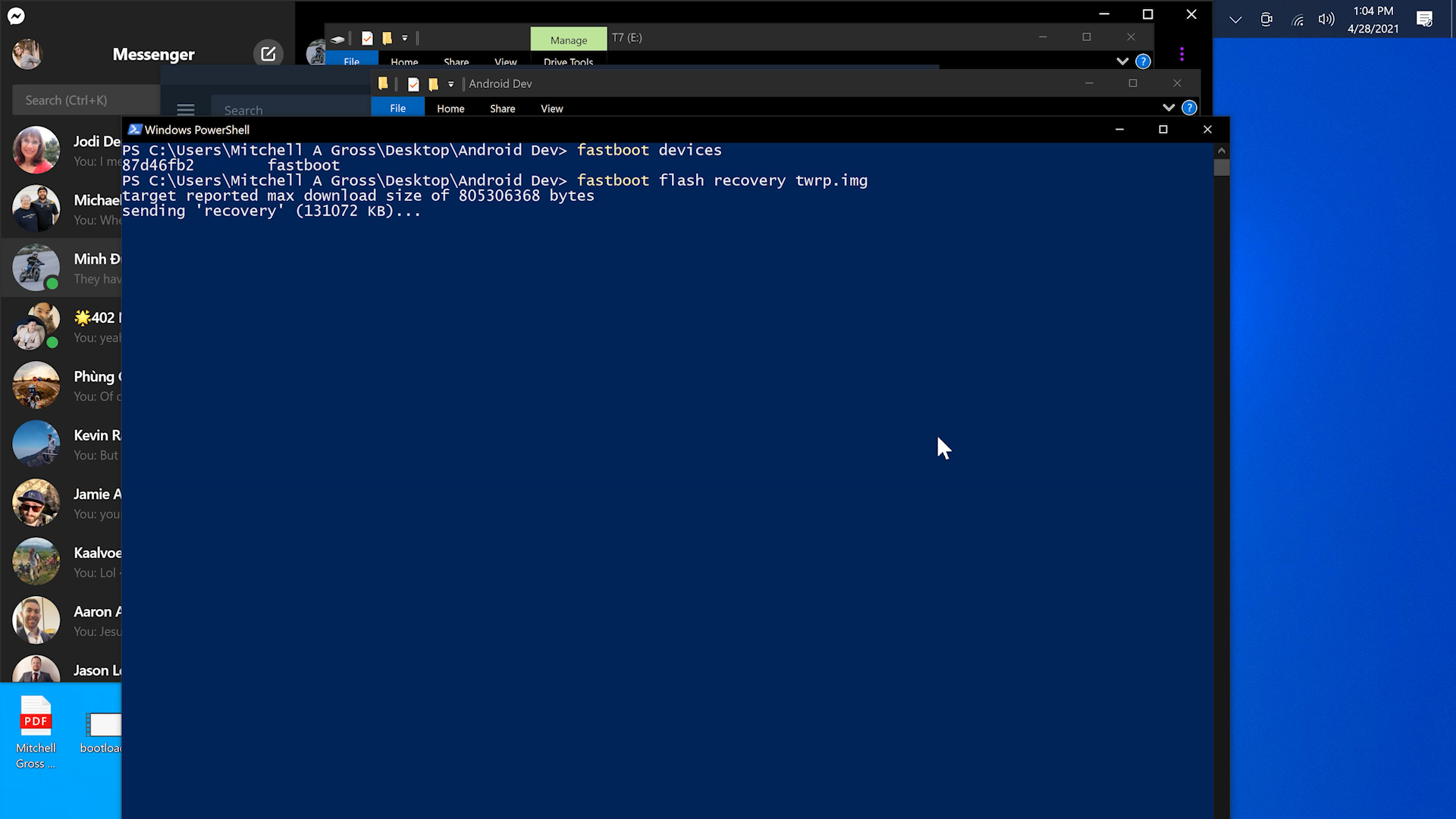Mitchell Millennial
Hi!
I'm glad you found my little corner of the internet. I am a professional content creator specializing in photo and video. I am currently living in Southeast Asia refining my craft and learning new techniques to elevate my production skills.
Powered by Squarespace.