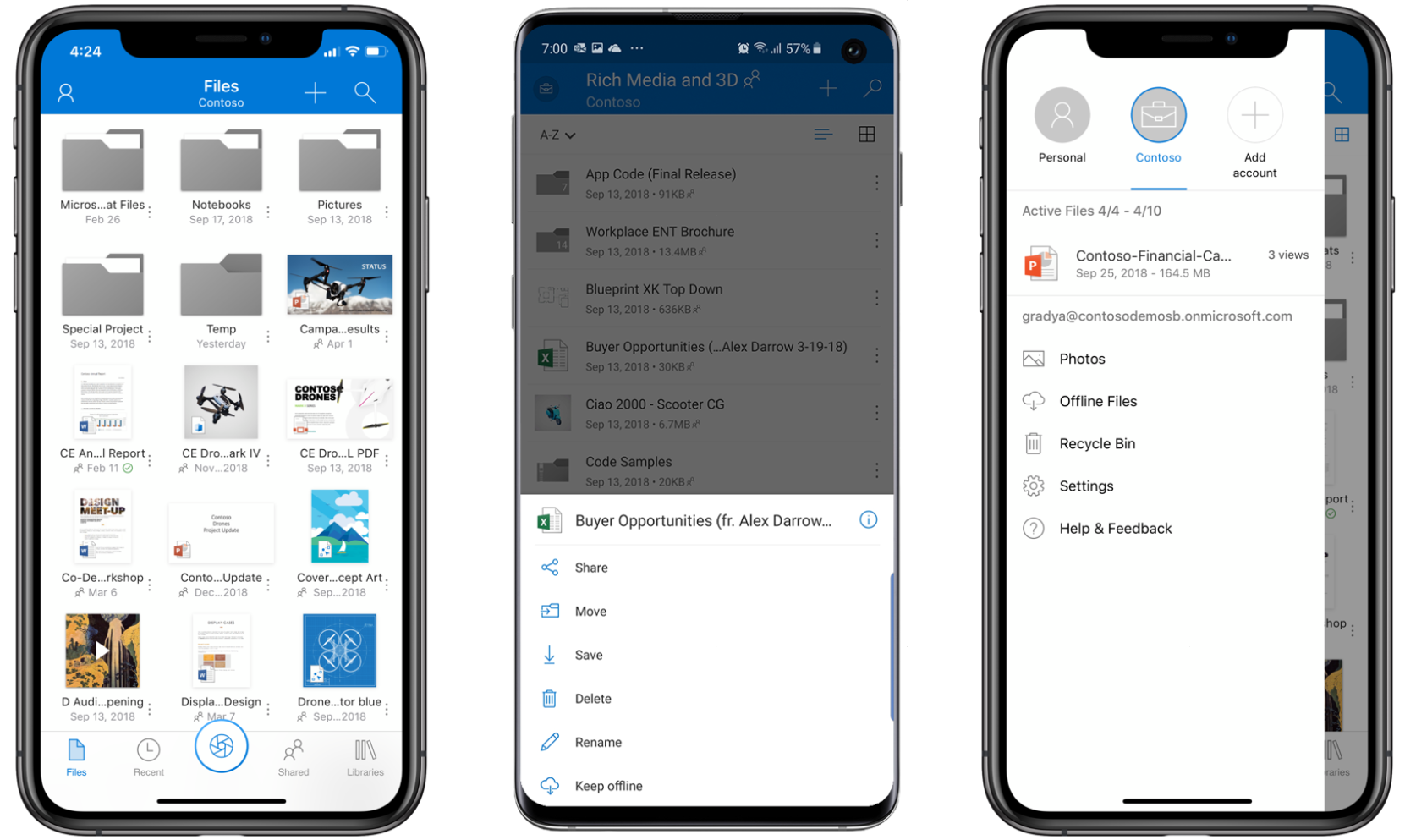What We Learned After Using Microsoft Apps For One Week
/When thinking about phone software, users usually take their Google apps for granted. From Google Play, Google Translate to Google Chrome, many of us may never bother to see what other technology companies may have to offer. With curiosity in mind, we replaced all our Google apps with Microsoft Apps for one week, hoping to find useful apps we may have never come across otherwise.
Bing
Did we keep it: No
Microsoft’s infamous take on the Google search engine, Bing offers an aesthetically pleasing application. With the ability to quickly snap a photo of something and search for it, as well as a detailed privacy search setting, our initial impressions of the application were very positive. Very quickly however, we found that the speech detection feature was extremely flawed, rarely correctly detecting our voice.
Furthermore, unlike Google Chrome or Safari, which quickly separate incognito and normal tabs, Bing’s “tabs” feature was a bit too confusing for our likings. What this amounted to is an app that is good for basic text searches, but for the quick speech-based search, which we find ourselves doing a lot of, it simply didn’t make the cut.
Edge Browser
Did we keep it: Yes
Perhaps the biggest surprise of our experiment, we found Microsoft’s Edge Browser to be more functional than Google Chrome. Packing a very minimalistic interface, as well as a quick to understand layout, we have never browsed as fast as we did during this experience.
Where Edge really shines however, is with its slew of extra features, with the most notable one being a continuity feature that allows you to quickly continue your Android search on your Windows computer.
Here Maps
Did we keep it: No
Here Maps is an app that we wish we could love. It has a very nice design language, something we noticed across most of Microsoft’s apps, and is extremely responsive. Here Maps also offers a very intuitive offline feature that works better than the competition, a feature that could save users some data as well as direction in situations where connection may simply not be available.
Where Here Maps really fails is in its attention to detail. In Vietnam, where we are located, motorcycle and car specific roads exist, and with Here Maps not being as developed as Google maps, it simply wasn’t able to tell the difference. We imagine that it might have better integration in other countries, but for users in our case scenario, the lack of attention to detail could potentially lead users to legal trouble as they enter a road they were not supposed to.
Microsoft Launcher
Did we keep it: No
A very clean, smooth, and functional launcher - The Microsoft Launcher is lovely. The daily tasks section as well as the calendar featured in the app create an experience that just feels more productive. While we would love to keep this launcher, it simply does not function well with the gestures featured in Xiaomi’s latest software update, making using it rather frustrating.
For those not on Xiaomi phones, this won’t be a setback, letting you access an experience that feels very appropriate.
One Drive
Did we keep it: No
There isn’t much that sets One Drive apart from other solutions such as Google Drive or Dropbox. This is fine, as it means that One Drive works fine, but in our case, where we already used something before, there simply isn’t a need for this app on our phone.
OneNote
Did we keep it: Yes
Being the direct competitor to Google Keep, OneNote offers a clean, simplistic and productive way to keeping field notes. We’ve been long looking for a more productivity varient to Google’s app, so this was a major win - with no noticeable setbacks either.
The inclusion of different notebooks creates a more convenient and organised way of taking notes, and makes us feel like the inclusion of this app in our daily lives will lead us to become more productive.
Outlook
Did we keep it: No
Outlook is significantly more organised than Gmail, but it has one main flaw: The reminders feature that it likes to boast about simply doesn’t work. In our experience, with a massive need for a reliable way to keep upcoming events due to our tight work schedules, we were looking to this feature, but it simply did not work.
In conclusion, using Microsoft apps instead of Google apps for one week was definitely a welcome change. It taught us about what Google excelled at that we simply took for granted, and showed us a little bit of what other companies can do better than what we were previously used to.